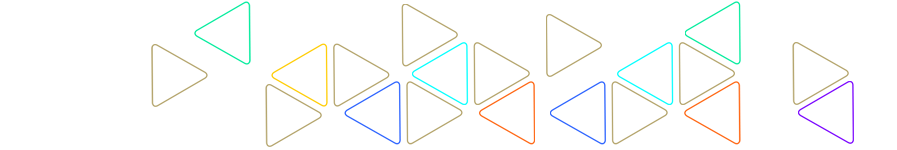Before Your Ceremony Date
Download Your GradPass
- All students attending the ceremony are required to have a GradPass.
- This is your virtual name card that calls and displays your name at the ceremony.
- It is not a ticket for guests.
- GradPasses become available in December in students' MarchingOrder accounts
Access your GradPass by following these steps:
- Log into Marching Order.
- Click "Print GradPass."
- Confirm graduate name and ceremony information are correct.
- Print and take a screenshot of your GradPass to avoid issues at the ceremony.
Know What to Do on Commencement Day
- Enter McCamish Pavilion through the Zelnak Basketball Practice Center 30 minutes prior to your ceremony start time.
- The entrance to Zelnak is behind McCamish Pavilion, where E65 parking lot is located
- Wear your regalia; no extras will be available at the venue.
- Avoid bringing personal items. If you must have a bag, make it clear (medical bags excepted).
- Sit with your program; seats are not assigned.
- You will be guided to the stage row by row; there is no formal processional.
- Present your GradPass to the Events team before going on stage (Tip: Have a screenshot ready).
- Your name will be announced and displayed on the jumbotron as you shake hand with the dean.
- Get photographed by GradImages before returning to your seat.
Click here for more information about diplomas, regalia, etc..